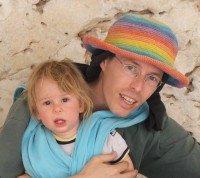When we sit down at the beginning of the process to design our brand new shiny web2.0 application (Please, not another social network...) we should consider several issues regarding Object Oriented design in general, as well as web2.0 application specifically.
Find your objects
This is true for every program. First thing to do is read the product specification (if working in medium or large company) or just describe the system in words. Notice the objects in your sentences as candidates for being objects in the system. For each one ask yourself: "Does it contain any information i should use?" This Information is the object properties. "What actions can this object perform?" leads to a list of methods. Objects on the list that have no properties or methods should not be objects in the system.
Remember the Channels
When selecting parameters for the methods and types for the properties remember who is on the other side. Is that a web page calling? A web service? Some Embedded code from this blog?
What are they asking for? What language do they speak?
You may consider writing a Data Access Layer that speaks SQL with the database and sends DataSet objects to the Business Objects. The business objects receive requests from Server-Side code that runs inside a web server. Those requests use a certain textual format to pass data to the server. Simple applications may send single values over Query Strings, but any real application should use JSON or XML as a data protocol with the web client. On this web client you may like to have some cool AJAX controls to smooth the User Experience, So you will need a set of Client-Side objects, written usually in Javascript.
Design Serializable Objects
If you are using JSON or XML you should design your objects to be serializeable. That means using only string, int, bool, object and array as the types of your properties. Any JSON Serializer can read such objects and this saves you iterating through all the object properties to read it's values. You just write something like MyJSONString = Serializer.Serialize(MyObject) and Bam! you got yourself a JSON string to send back to the browser.
Match Server and Client Objects
Since we have two sets of objects, one on the server and one on the client, we should match their properties to allow for smooth data transfer. There are JSON and XML serializers in javascript too, of course. You can avoid this problem all together by using a Library planned for this purpose like the Microsoft Ajax Extensions 1.0. Take a look but be careful, this package is only for professionals. It requires the best understanding of Internet technologies and much patience for Microsoft heavy object models.
Plan Great Utilities
Well, What do we do with all this? We can start by writing a set of utilities that will simplify our coding and will make the application more robust. One function we should write is a generic DataSet2Object function, that reads a dataset and returns a collection of the desired objects. There may be some others, but you get the idea.
Remember to breath :)
Benny.
Qt Start Basic Programming :-1
10 years ago